How to Book Event?
1

Find Upcoming Event Menu and choose your favorite Event.
2

See Event Description, Activity Details, and Location. Then tap Find Ticket button.
3
More Event

Golf Event
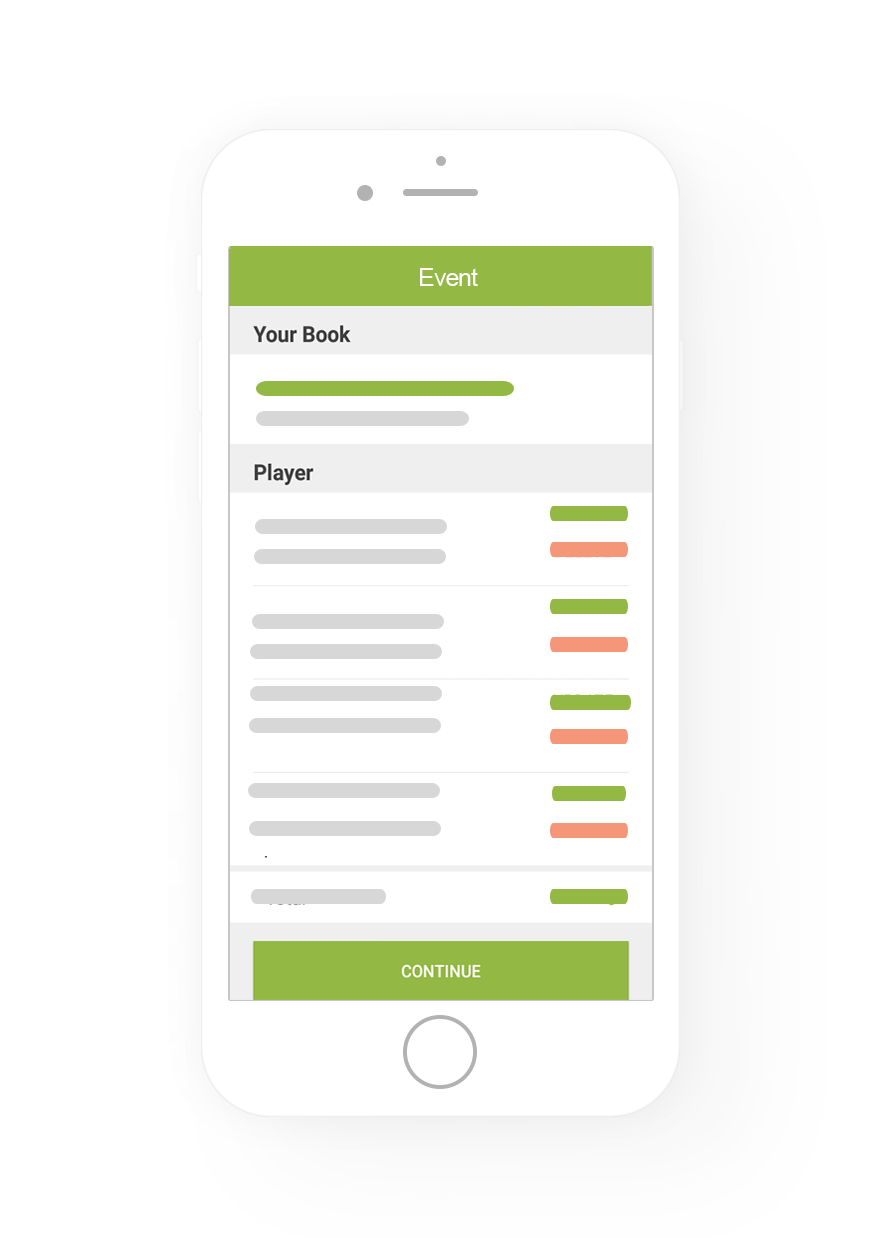
If you choose Golf Event, fill in players details. And If you choose another Event see Price and tap Book Now button.

4
Fill in Contact Name and how many tickets you want (All Event except Golf Event)
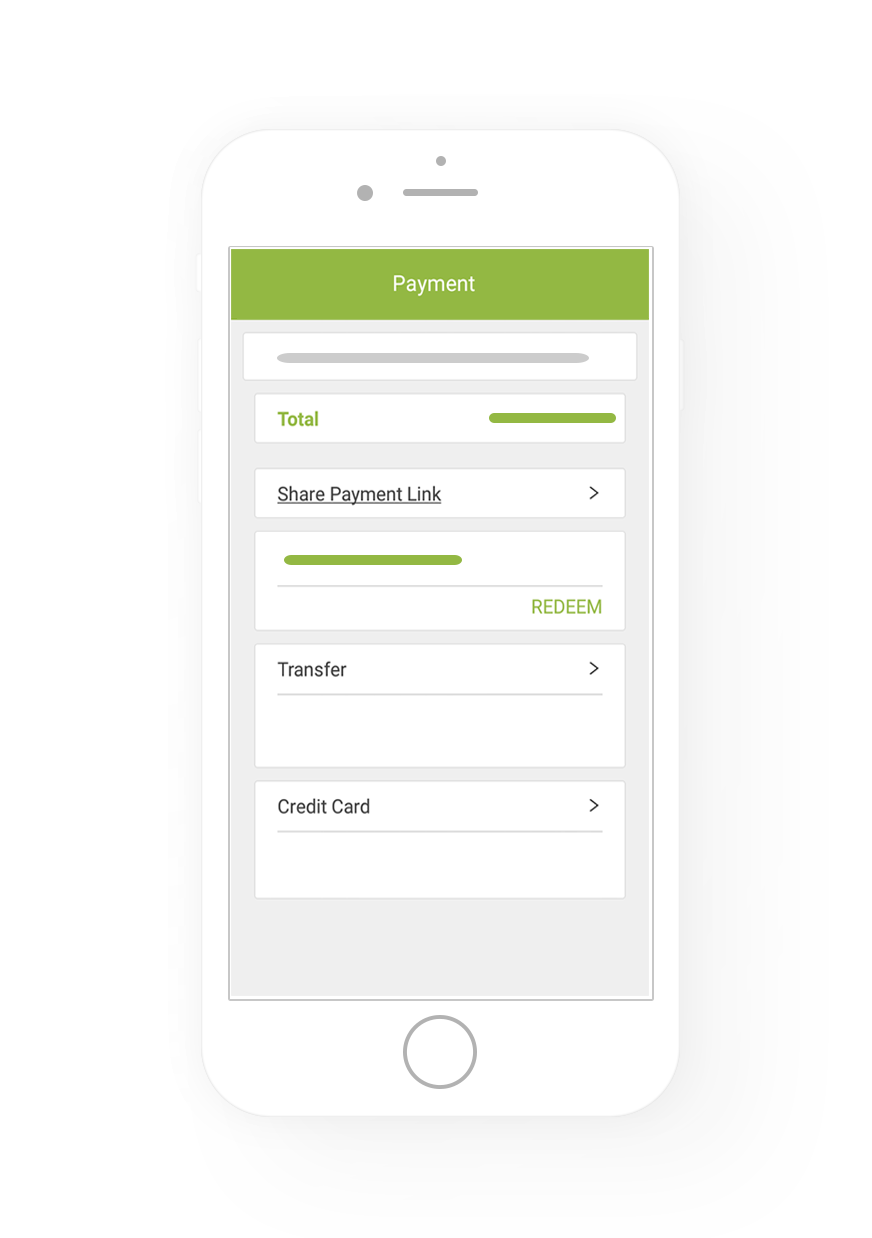
5


